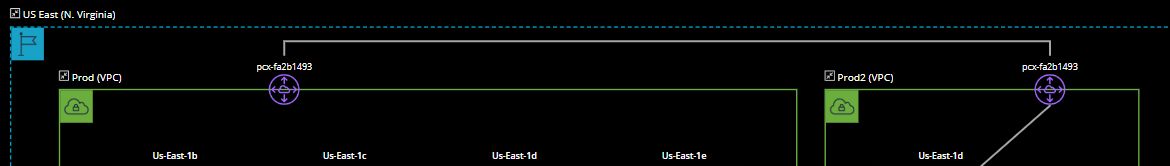AWS Peering Connections
Hyperglance shows AWS peering connections between your own VPCs, with a VPC in another AWS account or with a VPC in a different AWS Region
For AWS documentation on AWS peering go here.
Hyperglance will show peering connections as a dashed link between VPCs, Regions or Accounts:
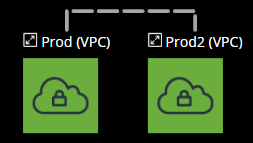
Click the link to select it and you will see a pop-up that shows the two peers. Each peer can be selected and will then show the attributes associated.
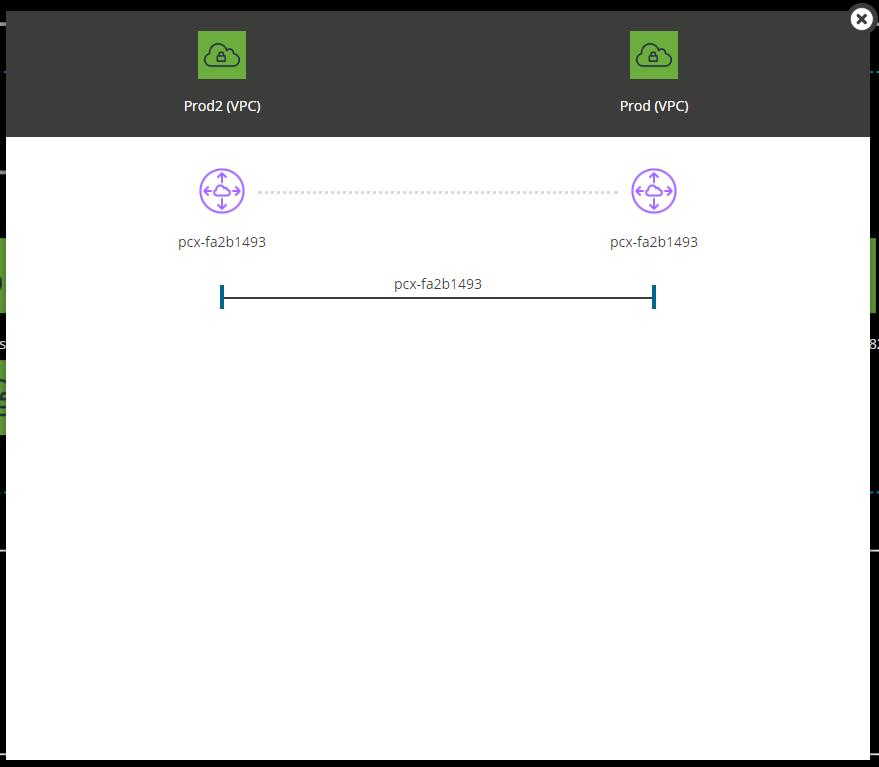
As the link popup above indicates; we show a peering resource on each side of the connection corresponding to a 'Peering Connection' on the border of each VPC:
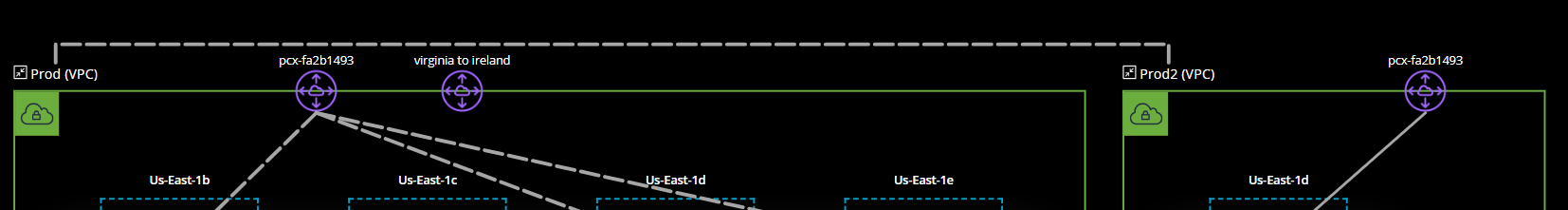
Using Hyperglance's isolation view functions (such as the 1-hop reachability filter) we can see the links directly between the peering resources themselves: