How to overlay AWS billing data without ingesting inventory from the same account
Overlay billing data from a commercial "billing account" without ingesting any inventory from that account.
What is billing-only mode for?
With AWS Organisations or GovCloud you can use consolidated billing where a commercial billing account aggregates the billing from multiple other "linked" accounts.
If you want Hyperglance to overlay billing data for your "linked" accounts AND you do NOT want Hyperglance to ingest inventory data from the billing account then "Is Billing Only" mode is for you.
This is especially useful for GovCloud users who want to overlay their billing data without ingesting inventory from the commercial account.
How to overlay billing data without ingesting inventory from the "billing" account
1) Add the "linked" (non-billing) accounts to Hyperglance and leave "Is Billing Only" disabled.
2) Add your "billing" account to Hyperglance with "Is Billing Only" enabled:
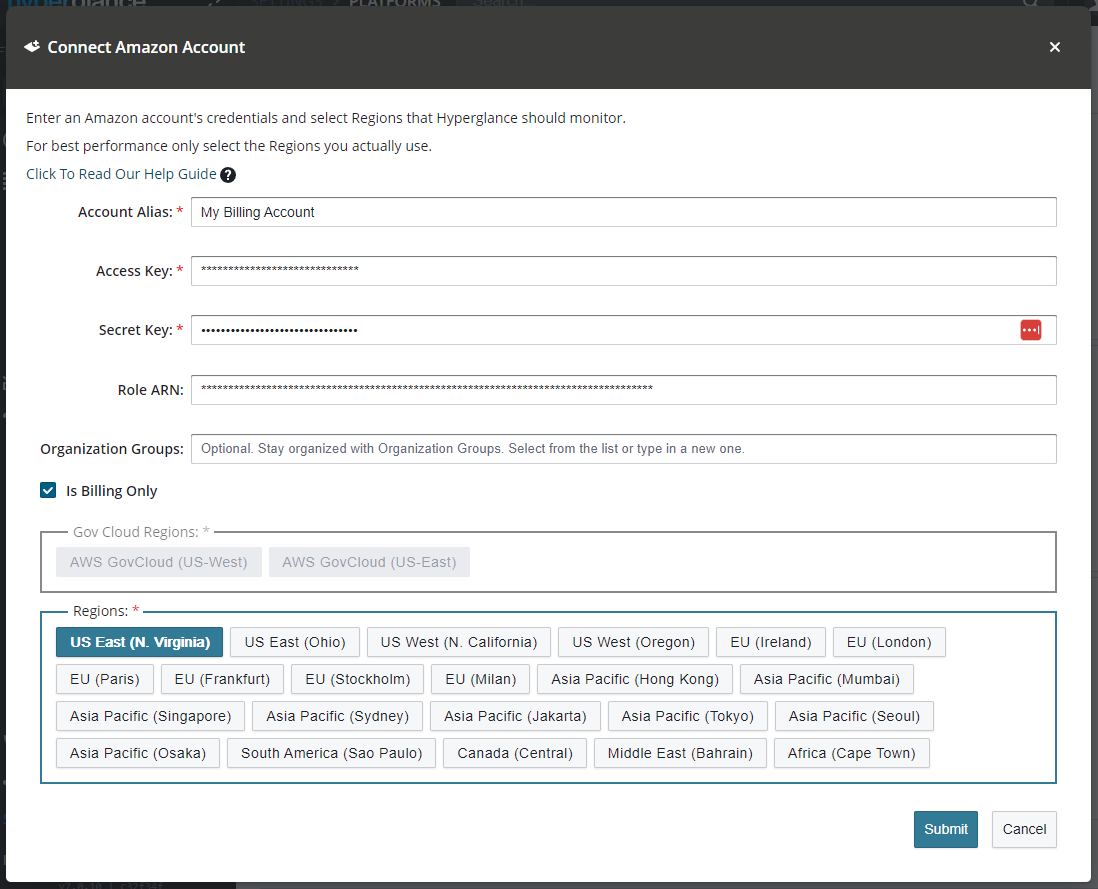
With this option enabled Hyperglance will only probe the S3 bucket(s) that are configured for AWS Cost and Usage Reports (CUR) and will not ingest any inventory from the billing account.
The access required can be enforced with an IAM policy:
{
"Version": "2012-10-17",
"Statement": [
{
"Effect": "Allow",
"Action": [
"s3:GetObject",
"s3:ListBucket",
"cur:DescribeReportDefinitions"
],
"Resource": "*"
}
]
}
