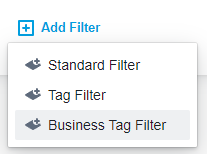Business Tags (Tag Normalization)
Define tags and attributes to use to create views in the diagram
You can change which tags and attributes are used to create views on the Settings page, under the Tag Normalization tab:
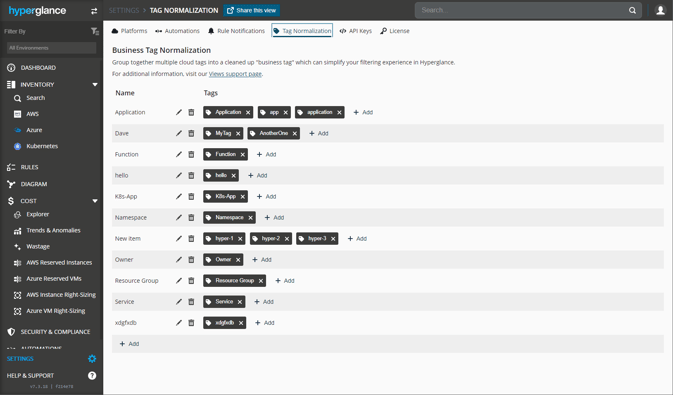
From here you can define "Business Tags" to normalize your cloud tags under a single, sanitized, name.
By default Hyperglance populates some default Business Tags that you might find useful such as Service, Owner, Function, Application, K8s-App, Namespace or Resource Group.
Using Business Tags to filter the Diagram
Once you have defined some Business Tags you can use them to filter the Diagram. On the toolbar select "Tag Filtering" and then enable a filter of your choice:
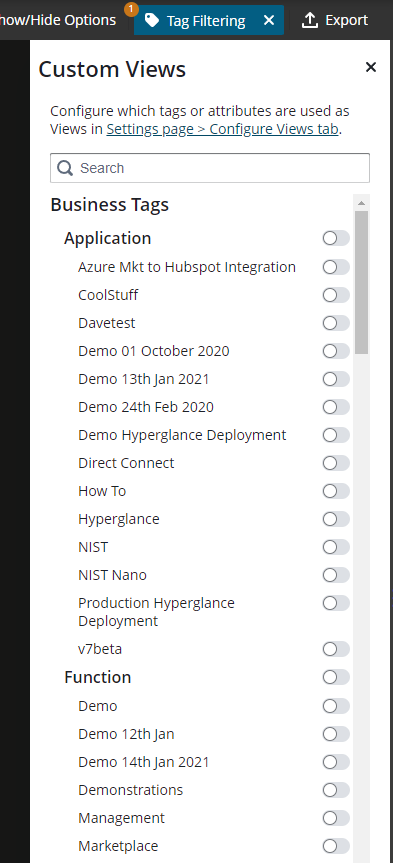
Using Business Tags to filter the 'Cost Explorer' and/or 'Trends & Anomalies' pages
Both the Cost Explorer and the Trends & Anomalies pages allow you to filter your billing data by Business Tag: