An overview of Hyperglance's deployment architecture
Hyperglance is deployed as an Instance/VM image with 2 volumes attached via the AWS or Azure Marketplaces. One for the Operating System and one for user/customer data. All customer data is stored in the data volume. There are also options to deploy Hyperglance onto your own VM or Kubernetes.
The system comprises multiple docker containers; HTTPD, Wildfly and PostgreSQL. In the VM deployments, these are governed by a Docker Compose file located at: /etc/docker-compose.yml
This architecture makes it easy to move from one tier to another in the AWS or Azure Marketplace (see instructions for AWS and for Azure) and to deploy on your own Instance/VM or into Kubernetes.
It also makes upgrading to newer versions very easy.
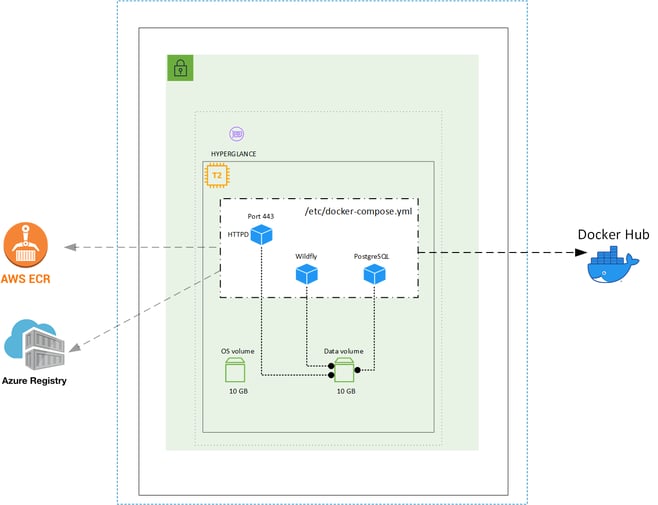
File Locations
Here are the locations of all the important system files for Hyperglance. These are all locations on the host VM and can also be found by examining the contents of the docker-compose.yml file:
Docker Compose file:
/etc/docker-compose.yml
Main configuration file:
/var/lib/data/hyperglance/config.env
SAML configuration:
/var/lib/data/httpd/mellon
SSL certificate:
/var/lib/data/httpd/ssl
Saved Rules:
/var/lib/data/hyperglance/rules
SMTP config:
/var/lib/data/hyperglance/hgs-email.properties
Database (storing account credentials, tag-views, collection configuration and API registrations):
/var/lib/data/postgresql
Logs:
/var/lib/data/log/wildfly
/var/lib/data/log/httpd
Useful Commands
These commands may come in useful from time to time as you are managing or scripting your Hyperglance deployment environment:
Pull latest containers from repo:
sudo docker-compose -f /etc/docker-compose.yml pull
Update Hyperglance with new containers:
sudo docker-compose -f /etc/docker-compose.yml up -d
Display running containers:
sudo docker ps
Restart a docker container by name (e.g. wildfly):
sudo docker restart wildfly
Stop a docker container by name (e.g. wildfly):
sudo docker stop wildfly
Start a docker container by name (e.g. wildfly):
sudo docker start wildfly
List docker images:
sudo docker image ls
Remove a docker image:
sudo docker image rm 8f79a9884195
