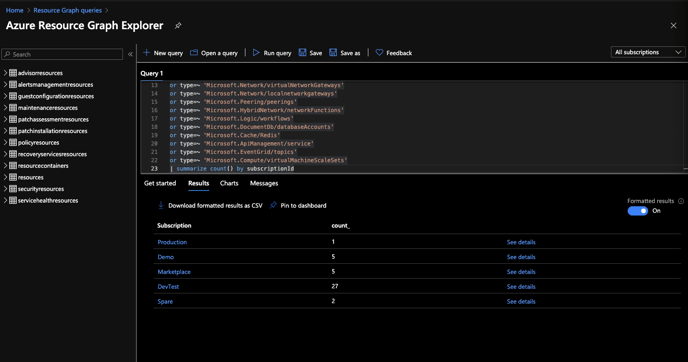How many resources do I have?
Find out how many AWS & Azure resources you have, so you can choose the right Hyperglance license
In this article, you'll find out how to estimate the number of resources you have in:
By far the best and most accurate way to determine your qualfied resource count for licensing purposes is to set up a trial of Hyperglance and view the count from the Settings page.
Estimating Qualified Resources in AWS
A great way to estimate the number of AWS resources you have is to look at AWS billing data.
We provide an offline application that parses a CUR file locally and looks for evidence of qualified resources based on their identifiers and service information in the CUR. The app will provide an estimate for the number of licensable resources Hyperglance that count against the Hyperglance license. The app is available for macOS, Linux, and Windows and is packaged as an all-in-one zip.

How To Run The Billing Analysis App
- Download and extract the Hyperglance billing analysis app

- Download an AWS CUR file (in CSV format) from S3 to your local machine ( See here for information on how to produce the report the app needs.) and extract the CSV.
Run one of the following commands to analyze the extracted CSV file:
- Windows: hgbilling-win.exe yourbilling.csv
- Linux: ./hgbilling-linux yourbilling.csv
- macOS*: ./hgbilling-macos yourbilling.csv
*Initially, macOS will warn you that this app is not from the App Store. To fix this:
- Go to Apple menu > System Preferences > Security & Privacy
- Permit the Hyperglance billing app to run (opens in new window)
- Retry the command
Estimating Qualified Resources in Azure
We have provided a KQL query that you can use with Azure Resource Graph to determine the approximate number of qualified resources available in Azure.
- Log in to your Azure portal
- Navigate to your Azure Resource Graph Queries page
- Select Open query
- Paste in the text below and select Run query
- You'll be presented with a list of your subscriptions, and a count of associated resources
Resources
| where type=~ 'Microsoft.Compute/disks'
or type=~ 'microsoft.compute/virtualmachines'
or type=~ 'Microsoft.Network/LoadBalancers'
or type=~ 'Microsoft.Web/sites'
or type=~ 'Microsoft.Storage/StorageAccounts'
or type=~ 'Microsoft.ClassicCompute/domainNames'
or type=~ 'Microsoft.ClassicStorage/StorageAccounts'
or type=~ 'Microsoft.ClassicNetwork/virtualNetworks'
or type=~ 'Microsoft.ClassicCompute/virtualMachines'
or type=~ 'Microsoft.Sql/servers/databases'
or type=~ 'Microsoft.Sql/servers'
or type=~ 'microsoft.azuredata/postgresinstances'
or type=~ 'Microsoft.DBforMySQL/servers'
or type=~ 'Microsoft.Network/applicationGateways'
or type=~ 'Microsoft.Network/virtualNetworkGateways'
or type=~ 'Microsoft.Network/localNetworkGateways'
or type=~ 'Microsoft.Network/virtualNetworks/virtualNetworkPeerings'
or type=~ 'Microsoft.Logic/workflows'
or type=~ 'Microsoft.DocumentDb/databaseAccounts'
or type=~ 'Microsoft.Cache/Redis'
or type=~ 'Microsoft.ApiManagement/service'
or type=~ 'Microsoft.EventGrid/topics'
or type=~ 'Microsoft.Compute/virtualMachineScaleSets'
or type=~ 'Microsoft.Compute/virtualMachineScaleSets/*'
or type=~ 'Microsoft.Network/privateLinkServices'
or type=~ 'Microsoft.Network/privateEndpoints'
or type=~ 'Microsoft.Network/trafficManagerProfiles'
| summarize count_ = count() by subscriptionId
| union (
Resources
| where type=~ 'microsoft.compute/virtualmachinescalesets'
| summarize count_ = sum(toint(sku.capacity)) by subscriptionId
)
| summarize count = sum(count_) by subscriptionId