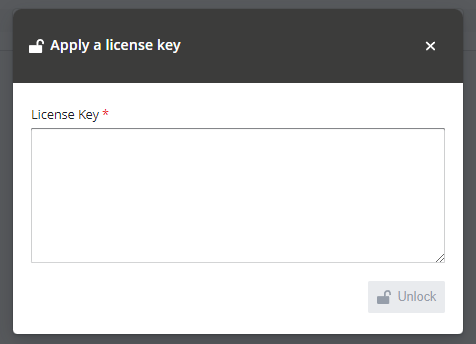How to apply a license key
Follow these steps to apply or update a license key
1) Copy the license text to your clipboard (if you received the license as a file/attachment then you will need to open the file first in a text-editor like Notepad and copy the text from there).
2) Go to "Settings":
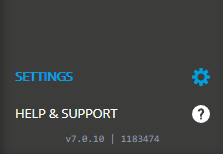
3) Then to the "License" tab
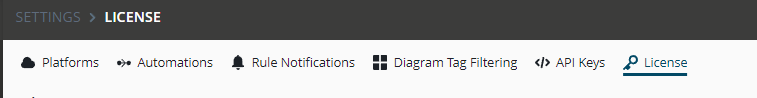
4) Click "Apply a license key" button and paste your license key in to the form: