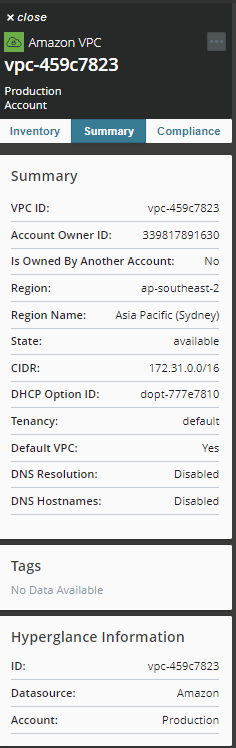Hyperglance Diagram API Reference
The Hyperglance API is exposed on: https://<host>/hgapi
All paths in this document are relative to that root URL.
To use this API you must generate an API key and use it to authenticate by passing it as an HTTP Authorization header (for details see Authentication).
Export Diagram to PNG
POST /export-png
Returns a screenshot of the diagram in png format based on the json parameters. If you want a tag views diagram, you will need to make the id parameter blank.
Normal response codes: 200 OK
Error response codes: 400 Bad Request, 401 Unauthorized, 403 Forbidden, 404 Not Found
JSON parameters:
|
datasource (required) |
The unique name identifier of a datasource (e.g. Amazon or Azure) to constrain the response to. (See also Finding the Hyperglance ID). |
|
account |
The AWS Account Alias or Azure Subscription Alias (See also Finding the Hyperglance ID). |
|
id (Required if exporting Groups or Entities. Must be excluded if exporting tag views) |
The entity ID/Key (See also Finding the Hyperglance ID). |
|
tagViewIds (Required if exporting apptag views) |
The AppTag views in the Diagram to export. Multiple apptag views can be included. |
|
tags |
A list of {"key":"some key", "value":"some value"} tags to filter the diagram according to resource that have those tags. |
|
includeDependencies (default: true) |
A boolean flag to say whether Hyperglance should include dependent resources as well as the tagged ones. Works in conjunction with either tagViewIds or tags. |
Export Diagram to VSDX
POST /export-vsdx
Returns a screenshot of the diagram in vsdx format based on the json parameters. If you want a tag views diagram, you will need to make the id parameter blank.
Normal response codes: 200 OK
Error response codes: 400 Bad Request, 401 Unauthorized, 403 Forbidden, 404 Not Found
JSON Parameters:
|
datasource (required) |
The unique name identifier of a datasource (e.g. Amazon or Azure) to constrain the response to. (See also Finding the Hyperglance ID). |
|
account |
The AWS Account Alias or Azure Subscription Alias (See also Finding the Hyperglance ID). |
|
id (Required if exporting Groups or Entities. Must be excluded if exporting tag views) |
The entity ID/Key (See also Finding the Hyperglance ID). |
|
tagViewIds (Required if exporting apptag views) |
The AppTag views in the Diagram to export. Multiple apptag views can be included. |
|
tags |
A list of {"key":"some key", "value":"some value"} tags to filter the diagram according to resource that have those tags. |
|
includeDependencies(default: true) |
A boolean flag to say whether Hyperglance should include dependent resources as well as the tagged ones. Works in conjunction with either tagViewIds or tags. |
Error Messages
Following are the error messages returned to the client application.
Missing id and tagViewIds:
{
"message": "Validation error: Either id or tagViewIds must have entry."
}
Missing account:
{
"message": "Validation error: Missing required property: account"
}
Missing datasource:
{
"message": "Validation error: Missing required property: datasource"
}
Finding the Hyperglance ID of a resource
1. Click on any resource in the Hyperglance user interface.
2. Switch to its Summary
3. The ID, Datasource and Account will be found at the bottom in Hyperglance Information: