How to connect Hyperglance to your accounts via STS AssumeRole
Hyperglance supports connecting to your accounts via STS Assume role.
To use this feature you must first have an account-trusted IAM Role to use with STS-AssumeRole: (see AWS documentation for how to create these roles).
You need to know the Role ARN of the role that you wish Hyperglance to use. This can be found from the AWS Console by clicking on a particular role:
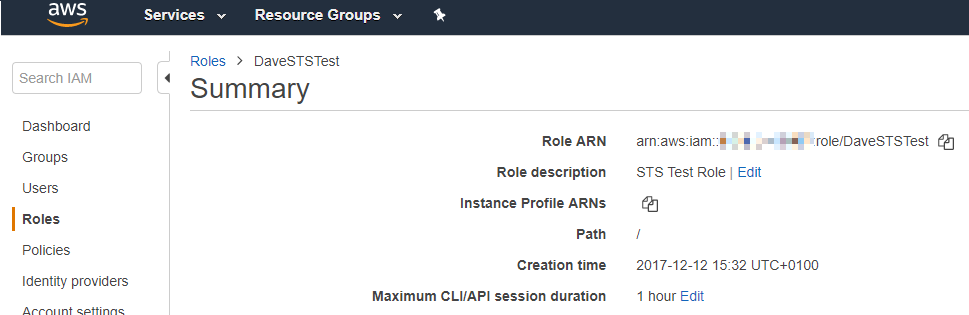
Use the Role ARN on the form when you add an account for Hyperglance to connect to.

