Groups, Resources, Links, Network Interfaces, Tiers & Zones
Find out about each of the key entities in a Hyperglance cloud diagram.
The basic components of Hyperglance diagrams are:
- Groups
- Resources
- Links
- Network Interfaces
- Tiers & Zones
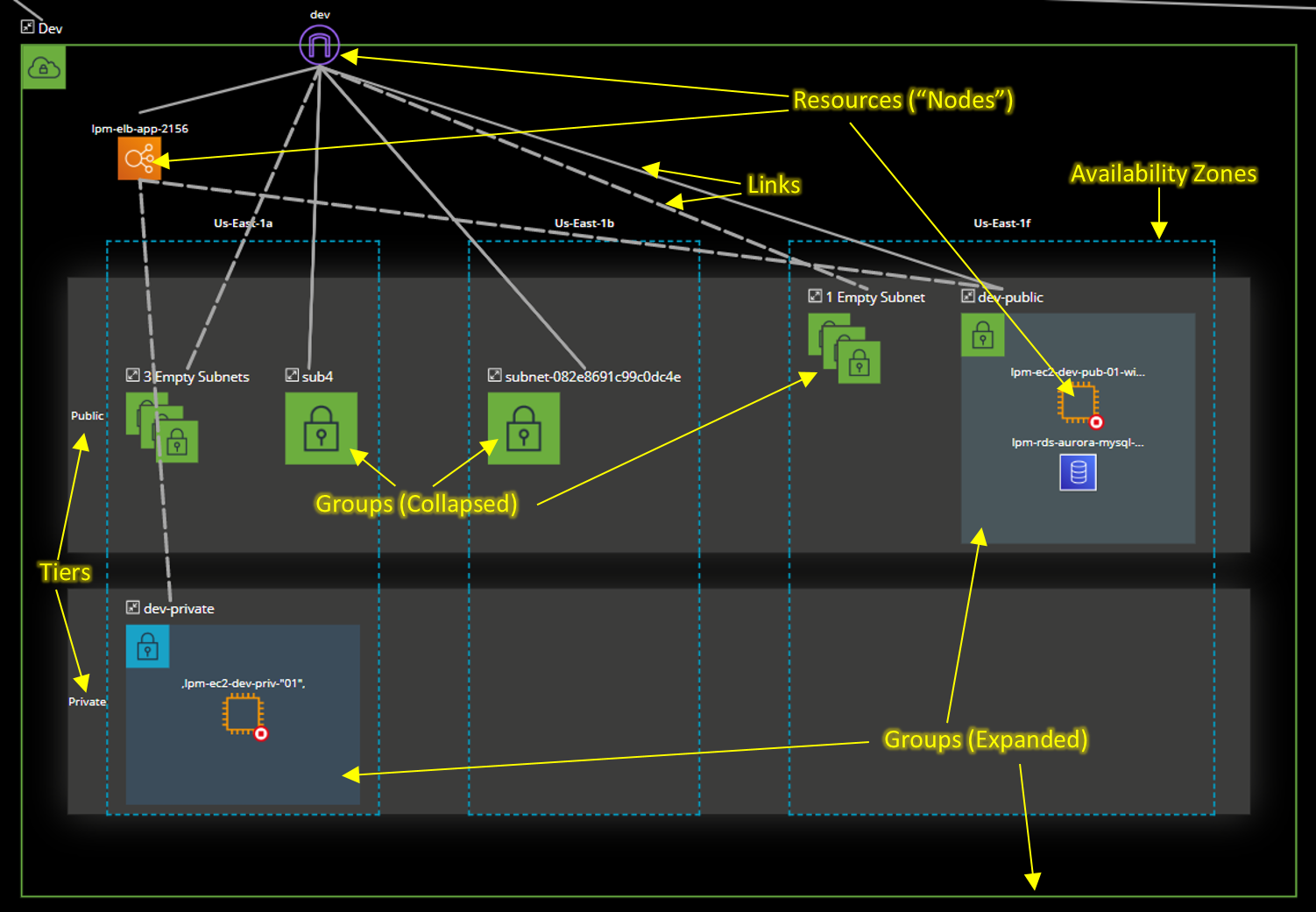 Clicking on any diagram entity will bring up the resource detail view.
Clicking on any diagram entity will bring up the resource detail view.
Groups
Groups work like folders in that they organise resources and can be expanded/contracted to show/hide these resources on the diagram. Groups often relate to cloud concepts such as VPCs, Subnets, and Virtual-Networks.
Resources
Often referred to as nodes, resources represent devices and other central concepts. They include things like Instances/VMs, Databases, and Load Balancers.
Links
Links represent connections and associations between resources and/or groups.
Links are often purely logical relationships and, if you click on them, may not have any information to show. However, important links, such as VPC Peering Connections, do have interesting data for you to look at.
Network Interfaces
Network Interfaces are only available on certain nodes or groups such as Instances/VMs and Load Balancers.
They are accessed via the Network Interfaces tab on the resource detail view.
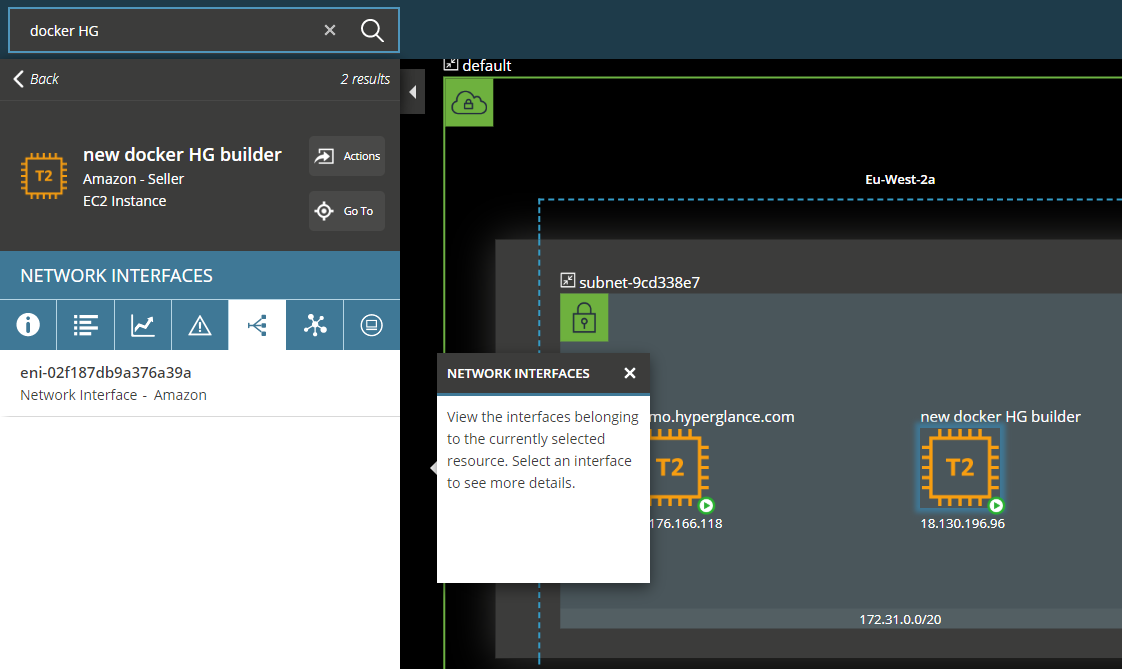
Endpoints can be shown in the diagram via the Show/Hide menu.
Once enabled they are shown next to their associated resource (e.g. VM or Instance) unless they are in a separate subnet in which case the endpoint will be connected to its attached resource via a dotted link:
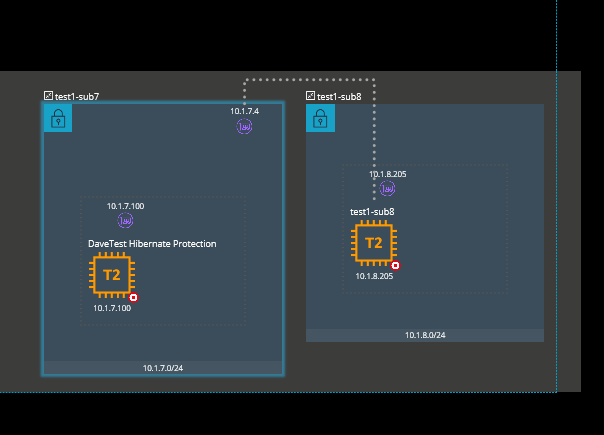

Tiers & Zones
Tiers and Zones are not considered entities and are not clickable, they simply serve to help organise the other entities.
