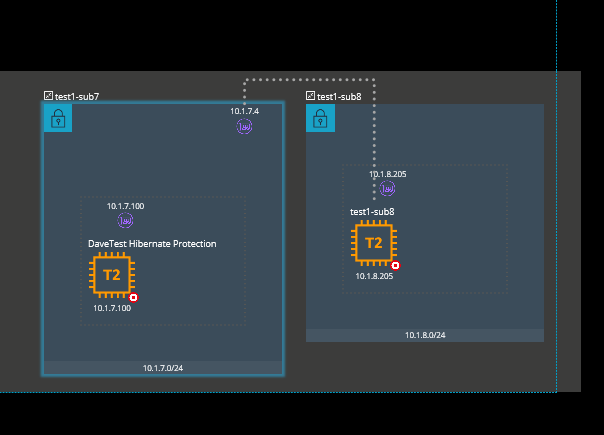How to show and hide network interfaces
Enable or disable the display of Network Interfaces in the diagram.
Use the 'Network Interfaces' toggle under the 'Show/Hide' option in the top right corner in the 'Diagram' tab:
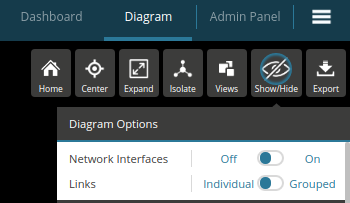
When enabled the interfaces will be shown on the diagram next to their associated resource (e.g. VM or Instance) unless the interface is in a separate subnet in which case the endpoint will be connected to its attached resource via a dotted link: