Resource Details
Whenever you select a resource, Hyperglance shows you its details
The dashboard is composed of multiple tabs and a section that specifies entity name, type etc.
If the selected resource is a group then the default tab shown is the Summary tab which shows the inventory within that group.
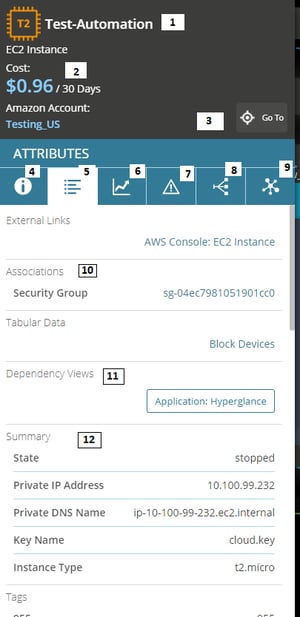
- Resource Name & Icon
- Resource Type, Cost (over the past 30 days) and the account/subscription it belongs to.
- Go To (when applicable) - Will locate and show that resource in the diagram.
- Summary tab - Only visible for groups. It provides an inventory of all the entities contained within that group
- Attributes tab - Displays properties and config.
- Metrics & charting tab - Displays performance data.
- Alarms tab - Displays any metric alerts.
- Interfaces tab - Displays any interfaces (this is only applicable to some types of resources).
- Connected neighbours tab - Displays any connected resources.
- Associations associated to the resource, like Security Groups or Route Tables.
- Dependency Views - See a dependency diagram for any tags on this resource.
- Other metadata and config about this resource.

