Reserved Instance (RI) recommendations
Utilise Hyperglance's recommendation engine to identify EC2 instances that could be run cheaper as RIs
Hyperglance's recommendation engine helps you see which AWS EC2 Instances would benefit from a Reserved Instance (RI) reservation.
This can provide a significant discount (up to 72%) compared to On-Demand pricing.
Where are find Hyperglance's recommendations?
From the left-hand menu, under Cost, select AWS Reserved Instances
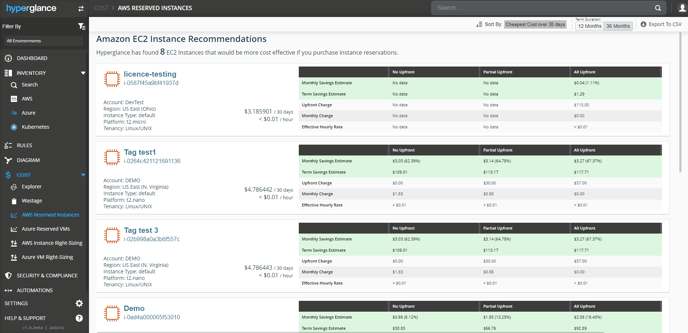
How does it work?
Hyperglance calculates how much you have spent on your Instances over the last month and lets you see how much you can save by buying a 12 or 36-month Reserved Instance.
Hyperglance will recommend across three payment options: All Upfront, Partial Upfront, and No Upfront.
You can see cost savings percentage-wise, monthly, or over the entire term.
Note: If you choose the Partial or No Upfront payment option, the remaining balance will be due in monthly increments over the term.
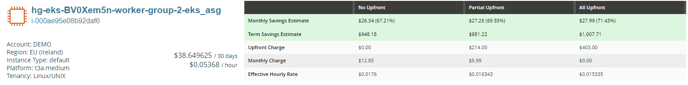
How often are the recommendations updated?
Hyperglance will check for new potential recommendations once a day, or anytime you add or remove an account via the Settings page.
The last 30 days cost of the instances is updated hourly (although the billing CSVs created by AWS may or may not be updated that fast), so savings estimates given in the table are always up-to-date.
