Right Sizing Recommendations
Utilise Hyperglance's recommendation engine to reduce your costs.
Hyperglance's recommendation engine matches the instance types and sizes to the workload performance to reduce cost. It identifies opportunities to downsize by continuously checking the performance of an instance based on CPU utilization.
Where to find Hyperglance's right sizing recommendations?
On the Cost page under the Right Sizing tab:
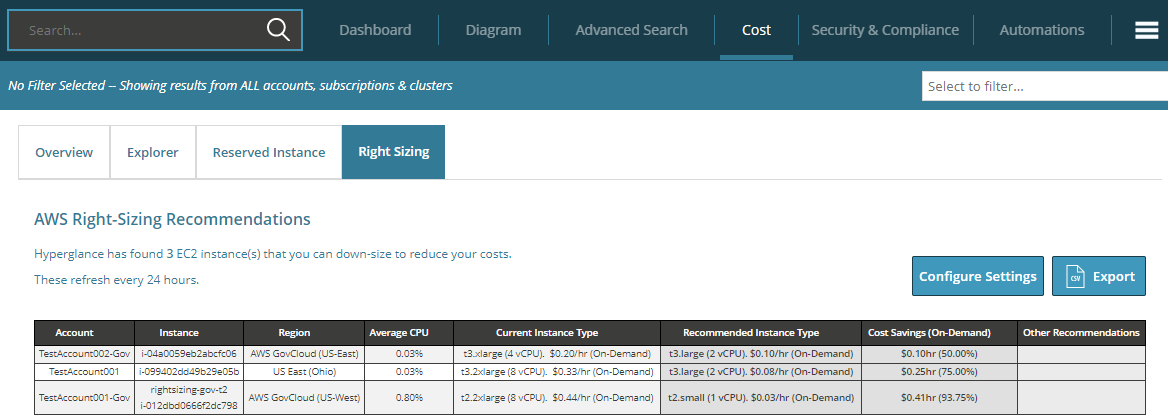
How does it work?
Hyperglance determines the Average CPU utilization of your On-Demand instances over the last month and finds any that are under-utilized. It will then recommend a smaller instance type that will attain a target CPU usage that you can configure.
The Cost Savings (much you can save by downsizing to a recommended instance type) is shown as a percentage:
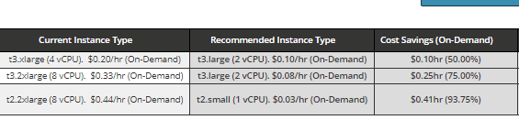
You can adjust how recommendations are made by pressing the Configure Settings button (shown above).
This will bring up the Settings dialog where you can set:
- Low CPU Threshold -- This is: What CPU usage should Hyperglance consider to be an idle instance.
- Target CPU Usage -- This is: What CPU usage would you ideally like it to have after downsizing to a small instance type.
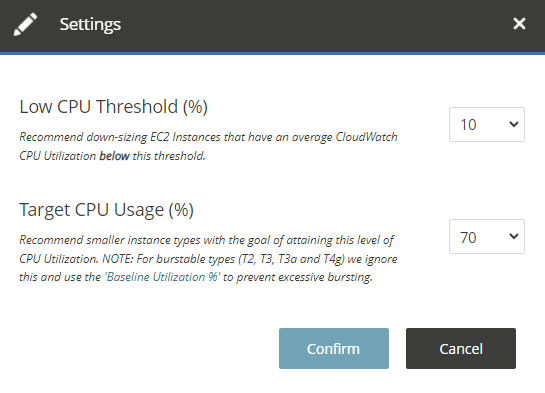
How often are the recommendations updated?
Hyperglance will check for new potential recommendations once a day, or anytime you add or remove an account via the Settings page.
Can Hyperglance recommend on Gov Cloud instances?
Yes, potential right sizing recommendations are also shown for Gov Cloud instances. However, you need to have a non-gov account configured together with the Gov Cloud instances in the settings page. Another option is that you can set in the runtime.properties file the credentials of the Non Gov account that will be used.
