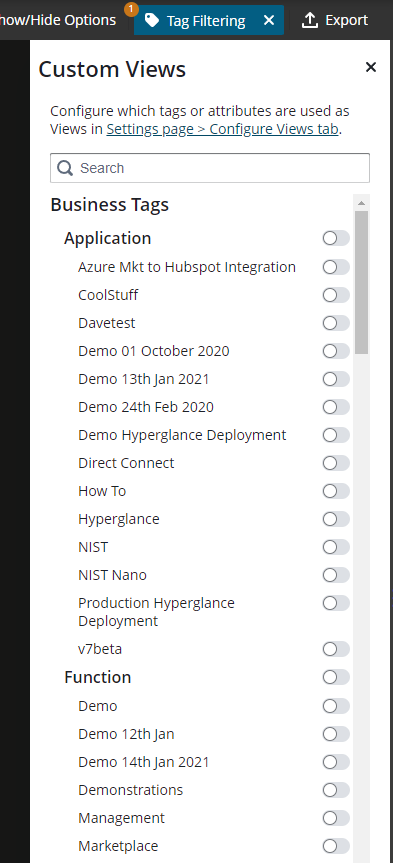Tag View
Create diagram views from your AWS and Azure tags.
Hyperglance can create a filtered diagram view based on special AWS and Azure tags that you add to your entities. This view would include the tagged resources and their associated neighbour resources. The tagged resources are then highlighted in the diagram.
Only certain tags are considered for inclusion in Tag Filtering, you can configure Business Tags to use Tag Filtering.
Using Business Tags to filter the Diagram
Once you have defined some Business Tags you can use them to filter the Diagram. On the toolbar select "Tag Filtering" and then enable a filter of your choice: